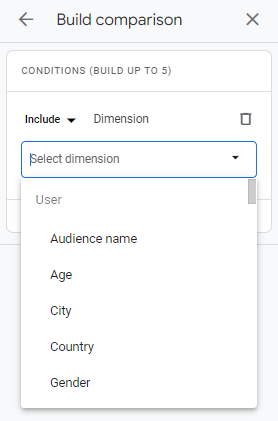As we know, Universal Analytics (UA) is on its way out – roughly a year to go as I write this. This is a tool I have used every day for the last 10 years and can pretty much use with my eyes shut, so honestly I’ve been apprehensive about making the switch to GA4.
I’ve now been through a few migrations (big and small) and can genuinely say I’m excited about the future. Let’s be clear:
Is GA4 where it needs to be to take over from UA in July next year? Absolutely not.
Does GA4 have the potential to be a way more useful tool in the future? 100% yes!
GA4 is a huge change overall, so is going to take some getting used to. If you haven’t already, now is the time to get setup and start collecting data. This will allow your teams to start using the tool, understanding the data and making sure you’re ready for this time next year.
I’ve setup a few GA4 profiles now, and so thought I’d share some reflections and considerations on those, as well as some pitfalls, and some future opportunities.
Complexity levels vary
The first thing to say is that GA4 complexity is really is dependent on how complex your existing UA setup and reporting requirements are. If you’re running a simple UA setup, with one or two properties and a few simple goals, then the switch should be simple too.
If your UA setup is more complex – Enhanced Ecommerce, or multiple reporting views for example – then the switch is less straightforward and is going to require more planning.
Obscured view
The biggest structural change for GA4 is that there are no Views. All data is collected and viewed at property level. If you’re already just running one main UA view then this won’t feel too difficult a change.
However, typically in larger accounts UA views can be used to create separate reporting by country, by language or by site/domain. Now all data is being rolled up at property level, so to replicate this you are able to use ‘comparisons’:
This is similar to ‘Advanced Segments’ in UA, so essentially gives you a cut of the live data – specific to your needs.
The benefits of rolling all your data into a single property though is that you’ll likely get a better view of the complete user journey – especially if they’re moving between the boundaries of your old View based setup or across domains or platforms.
Cross domain/platform
Cross domain tracking has always been a challenge with UA, however it looks to be (thankfully) much simpler with GA4. For each domain, App, platform etc you’re looking to collect data on, you add a data stream:
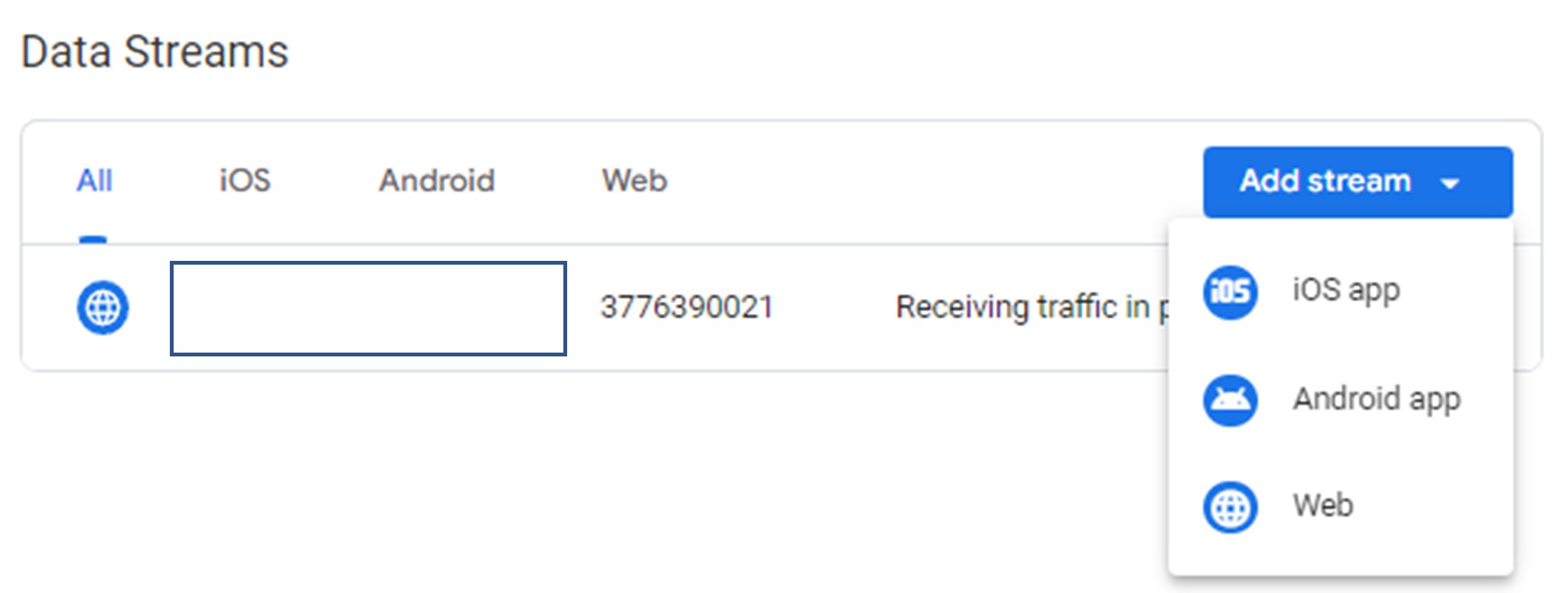
GA4 automatically handles cross domain/platform tracking for each data stream you add.
Everything is an event
One of the biggest changes to the way data is collected in GA4 is that all actions completed on the site are tracked in the same way – as events. I’m not talking about Universal Analytics events – we’ll be saying goodbye to Categories Actions and Labels.
Everything is now an event. Events are now used to measure any distinct user interaction on a website or app. For example, loading a page, clicking a link, and completing a purchase are all interactions you can measure with events.
Lots of typical events can be captured automatically (scroll tracking, outbound clicks, site search, videos, downloads) by the standard GA4 configuration tag. Anything more specific can be setup and customised from within the GA4 interface too, so it’s easy to add and build on your setup over time.
Here’s a list of ‘recommended’ events from Google that can be a good starting point: https://support.google.com/analytics/answer/9267735?hl=en
You can add parameters to each event too. So, you’re no longer limited by the Category/action/label framework. By default, every event captures
- Language
- page_location
- page_referrer
- page title
But ideally you should be aiming to pass in any relevant information with each event. As an example
- When a user logs in. You may create a user_login event, and have a parameter for login_method.
- When a user shares content on social, you might add a parameter for method, content_type, item/page_id.
The levels of customisation at event level are vast – I’m excited to see how this can be put to good use in future.
Event streams = Better funnels
Because of the event streams coming in, one of the biggest upgrades for all GA4 users is funnel reporting. We’ll be able to mix and match event types, to create customised and detailed funnels to understand more complex user journeys – without them having to end in a specific goal.
Want to know the dropout rate across a checkout process? Easy. Want to know how many users view a specific page, then watch a video, login, and download a guide in one journey? You can do that too and see the dropouts between each step.
This is going to be a huge upgrade for any journey-based reporting. It will significantly improve visibility on the impact of changes from UX/CRO testing on onward journeys, as well as marketing effectiveness.
Goal complexity
Goals in Universal analytics are limited by a set structure.
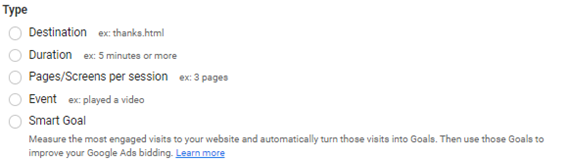
In GA4 – everything is an event – and any event can be a conversion. Just find the event in the list and flick the switch:
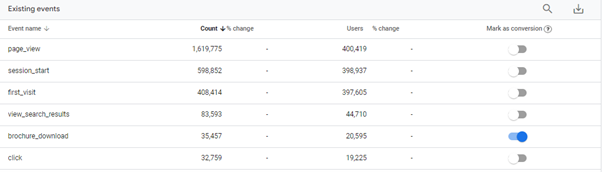
But because any event can be a conversion (that includes using parameters to filter certain types of a certain event), we can be much more specific about what we want to class as a conversion – the biggest difference being the ability to use audience triggers.
Audience triggers
Audience triggers let you trigger an event when a user matches a specific definition and becomes a member of an audience.
As an example – let’s say we create an audience trigger event for high value customers – which fires when a user’s Lifetime value reaches £250. Every time a user hits that trigger, an event will fire, so we can create a conversion to count the number of high value customers that have joined the audience.
This makes for some interesting opportunities for the future – especially around loyalty and value, but also for B2B lead journeys, ways to track and score leads and build a detailed understanding of the right types of engagement – a potential gamechanger I think.
Attribution modelling
On top of all that, GA4 removes the shackles of “Last non-direct click” as an attribution model. By default, GA4 will use a data-driven attribution model (giving most credit to the most impactful channels/events). We also have some control over the lookback window too:
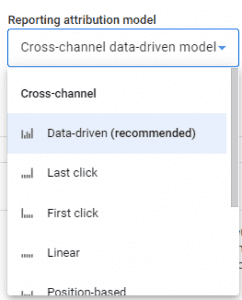
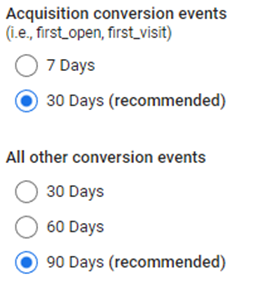
Attribution hopefully won’t be new to many people, but those who use UA and last non-direct click reporting by default will need to be aware that changes here will impact channel performance numbers.
I’d highly recommend running the GA4 attribution model alongside UA for a while and make some comparisons at the channel level. This will help you get an idea of how different the numbers will be and help educate the wider business and relevant stakeholders on the change ahead of next July so there’s no big reveal!
Less standard reports
With all of the changes comes less reports as standard. As an example, let’s look at ecommerce reporting:
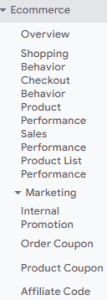
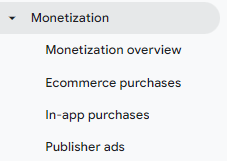
The focus for GA4 is to build your own report using the Explorations report:
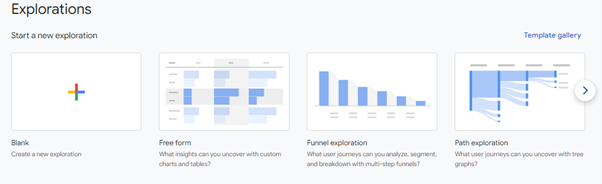
This allows you to build any kind of report, chart, graph, or funnel, and is all incredibly customisable. For people like me who need to be able to drill into details and analyse performance, this is going to be really useful.
I think for a lot of marketing teams though, that know how to use UA but don’t have hands on capabilities for data/reporting specifically, this might feel like a big shock to the system.
I think there’s a chance that more standard reports will be added between now and next July. But I also think that most marketing teams are going to need someone (in house or agency) who can build reports to meet specific data requests.
Privacy concerns
GA4 is built with Privacy in mind. No PII is collected by default, that includes things like IP address, and EU data is collected in the EU.
https://support.google.com/analytics/answer/12017362?hl=en
This is all good stuff, and it’s nice to see Google taking some steps to help give us control over user privacy. It’s worth noting however that GA4 is still not GDPR compliant (after recent rulings in the EU) so there will be more to come here no doubt.
Data retention
Building on the privacy point – there are significant changes to data retention too. For GA4 data retention for user and event-based data has a maximum limit of 14 months…. What does this mean?
Essentially any ‘non-aggregated’ reports (such as the exploration reports) will have no data beyond your 14-month expiration date.
This is a quite a big change and is likely going to mean that more GA users will be looking at storing their own data in the future to carry out long term analysis outside of GA.
GA4 has direct integration with Google’s BigQuery (previously only a GA360 feature) to allow you to export data, save and query it in future. This will of course incur costs if large sets of data are stored and queried – so this will be something to bear in mind for future budgeting!
Next steps
If you’re underway with GA4, or still to set it up, there can be some big considerations to make. Things like:
- What reporting is done across the business that is reliant on UA data? Can I replicate all of it in GA4?
- How different is the data going to be and can I explain why it’s different?
- What reports am I going to need to build or get built?
- Which goals do I want to transfer over to GA4 as conversion events?
- What UA events do I need to transfer over to GA4? What new events am I going to need to create and track?
- What custom events/dimensions do I need to transfer over?
- How do my current reporting views work when transferring into one property level view?
We’re already helping clients answer these questions and helping with implementation. If you’d like to discuss your GA4 setup with us you can get in touch with us here…