Having an internal link strategy is not only important for your website to perform better organically, but for your users who need to find the quickest routes around your website. Internal links are a great way to encourage reading, increase rankings, and boost page authority.
I’ve found a solution to help you build your own internal links quickly, with no fuss. Learn how to build high-quality internal backlinks with these simple steps:
Step 1: Identify pages with a low number of internal links
To get started, first identify what pages of your site have fewer links. There are many tools out there that will help you identify this data, although I prefer to take a manual approach wherever possible, just to make sure the information is correct, reliable, and up-to-date.
What makes this easier is that Ahrefs have recently introduced their new internal link tab to help you with your research. Simply add the URL you wish to identify into the search bar and record the number of internal links that point to your target URL.
At first glance – you might see a number of sitewide links, but we can actually group these into similar links to give us a better idea on numbers.
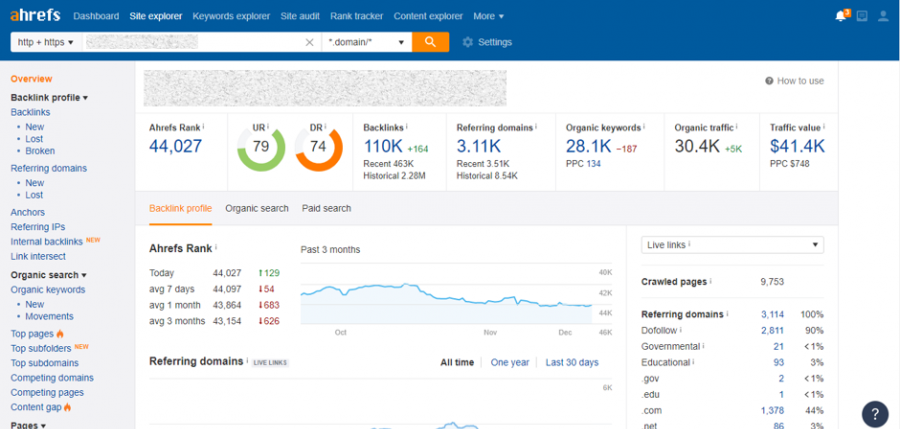
Navigate to the Internal Backlink tab to see all of your Internal Links:
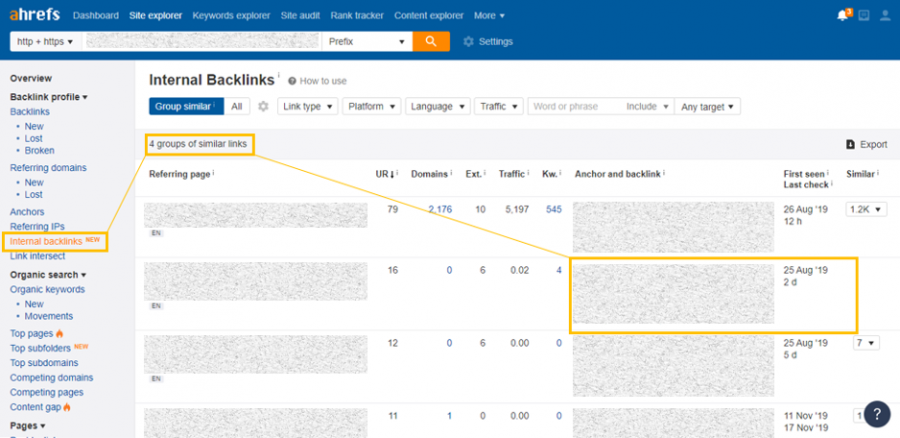
As you will see the data is precise and clear. Keep searching until you find all the URL’s on your site with a low number of internal links. I typically look for pages with 0 – 2 internal Links.
Completing this task for your entire website is recommended, although I understand this is sometimes difficult with the amount of time you have available, especially when dealing with a full-scale domain that may hold a high number of URL’s. So it’s up to you, to decide what’s important.
Simply focus on your most important areas of the business. This could be a URL that drives a lot of revenue, a high-converting goals page, or even pages within a specific user journey. This way you can focus on directing users into a conversion funnel.
Step 2: Identify the theme of each target URL
Once you have a list of URLs’ with a low number of internal links – it’s time to understand the theme of those pages. This is how we’re going to discover what pages we need to find in order to create a connection between what will be our New Linking Page and our Current Target URL.
To speed things up, split your URL’s into segments, for example Service pages, Contact pages, Products… and so on. This way you’ll be able to identify common themes more quickly.
You can look at the content of these Pages or even just the /slug of the URL to identify the main key term that page is likely to be ranking for. This is important because we want to ensure we’re linking pages that are contextually relevant to one another.
For example, our Coast Digital Biometrics page leads me to believe there could be other mentions of Biometrics within our website.
This is likely to be the anchor text we’ll use for the internal links we’re creating. Once each URL has its own key term / theme identified, you’re ready to move onto the next stage.
Step 3: Identify another existing page within the same theme (use this as the new referring page)
So you have your URLs, split into their individual areas and identified common themes. The next step is to find similar pages on your website that relates to those key pages.
For example, if you had a page about “Biometrics” search this in Google with your domain as the “site:” search function and the main keyword as the intuitive search query.
- Site:elixirrdigital.com “Biometrics”
This should give you a list of all the pages related to that key term. These will be your new referring pages so make sure they aren’t already linking to your target URL.
Here’s an example when we tried searching “Biometrics” for Coast Digital…
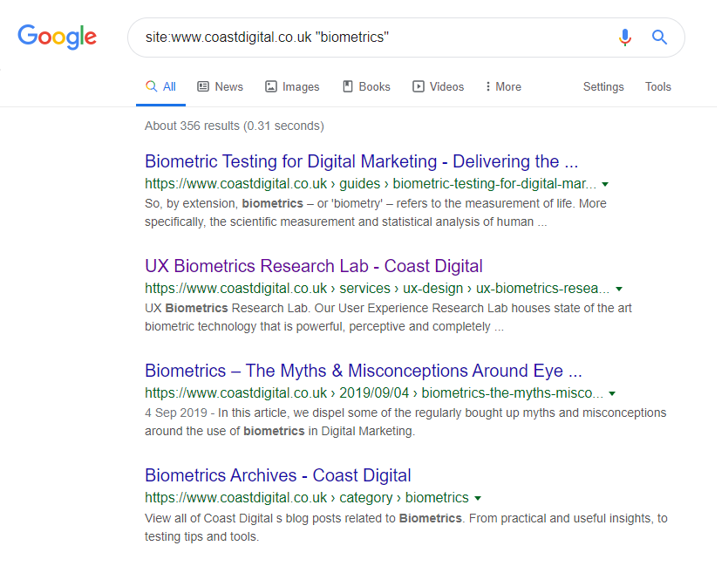
We can now see all of the pages ranking in Google that mention Biometrics – including an article on the Myths & Misconceptions around eye tracking – perfect.
Step 4: Find an Anchor Text
On each page quickly check to see if your keyword is mentioned within the content. If it is, and its unlinked, then excellent – you’ve just found your first golden internal link opportunity.
Here’s an opportunity we found on the Biometric article:
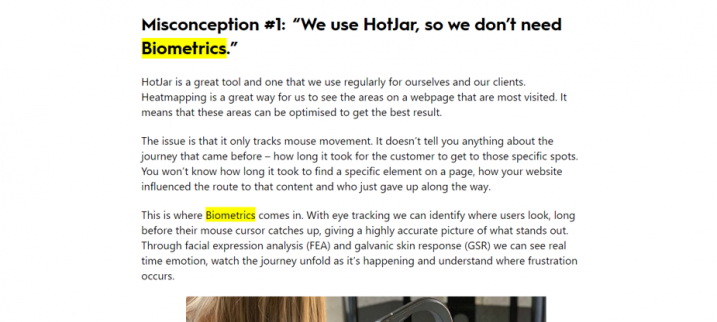
If the keyword is mentioned a number of times on page, try to find a mention that’s closest to the header or (above the fold). Heatmaps help us understand that this is where users are most likely to drop off when they’re not interested in your content.
So by placing a link within the first few paragraphs, you might be able to catch the users attention and redirect them before they decide to bounce.
As long as the sentence makes sense, the content is relevant and there aren’t too many links on the same page, then it’s safe to move on to the next URL.
Step 5: Repeat for all URL’s with little-to-few links
Keep going until you’ve found all of your Internal Link Opportunities.
Although this manual approach may take time, you’re guaranteed high quality links as opposed to creating links from other unreliable methods whereby crawlers might use an automatic approach.
Continue to work through the rest of the URL’s and remember for each mention you find, double check to see if there aren’t better opportunities to add a link.
If a page has too many links, or you can’t seem to find a better place to put the link, try to find another option, or move onto the next URL.
Step 6: Track changes & monitor progress
To make sure you’re keeping track of your work, record the new number of internal links for each page before and after you’ve built the new links. You may have found more than one opportunity, so be sure to add these to your records.
Thankfully there are a number things you can do to track the success of your campaign. Some are simple, others may require more depth and insight, but here’s what you have available to you…
Flow diagrams
These diagrams allow you to see customer journeys, or simply put; sessions from one page to another. If you’re New Referring Page receives a high level of traffic and your target page had little-to-no internal links, then you may have just opened a new doorway for your Users.
From here we can see how many new sessions our pages are gaining from our new internal links. What’s even better is we can evaluate the scale of an increase across specific date range.
Page authority / UR Rating
Although page rank has been updated in Googles Guidelines, and is perceived as an old hat term, it’s still relevant from an algorithmic point of view. We just have to use more up to date tools when evaluating the success of a campaign.
We can use Ahrefs UR rating as a metric to define the quality of our URL’s. The quality of your page will not only help you rank better organically, but also cross into other channels such as PPC when trying to obtain a better Quality Scores.
Keyword Positions
As well as monitoring traffic, understanding how your new links have helped increase organic positions can be a good indicator. If you’ve worked hard to build high quality internal links with relevant anchor text, you should see this translate into your ranking reports.
If you need help with your SEO strategy, get in touch with our expert team.
