Everyone should be aware that site speed is a big deal as far as Google is concerned. It even went as far as officially announcing that speed is one of their ranking factors, which lead to mobile first indexing.
However, checking if your site has any speed issues has always been a bit of a pain to do. If you’re running a small site, you can run each page through Pagespeed Insights or GTMetrix manually. If you’re running a larger commercial site though, that’s not a viable option. Perhaps Google has provided the tool you need though…
Welcome to Speed Report
Speed report is the new feature within Google Search Console, which helps you to monitor and improve your site speed in bulk. Instead of presenting you with an endless list of pages and forcing you to check each page individually, speed report places pages into groups labelled “slow”, “moderate” and “fast” so that you can easily prioritise your manual checks.
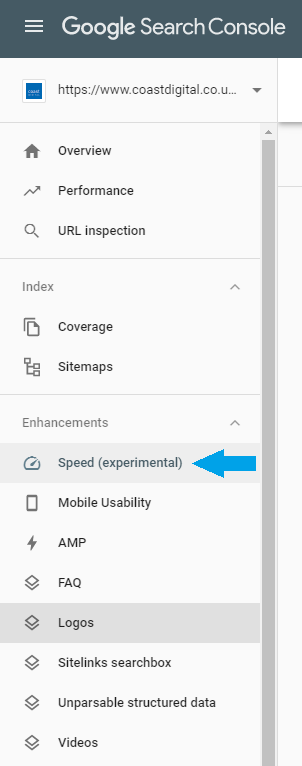
What does it do?
Exactly what it says on the tin! It checks the loading speed of all the pages on your site in the Chrome User Experience and adds these to the aforementioned groups to help you identify any URLs that would benefit from a bit of a boost. It even runs mobile and desktop specific tests. All you have to do is run them through Pagespeed Insights to get the fix recommendations.
What is the Chrome User Experience?
The Chrome UX Report, which has been used in Pagespeed Insights for a while, is made up of data that has been gathered from millions of users and websites, and is based on loads of different connection types, devices and more. This means that the data you get from it is based on real-world interactions and gives a much more accurate view of your site performance for end users.
The Metrics
Speed Report particularly focuses on two metrics:
- First Contentful Paint: When the first element of the page appears on screen.
- First Input Delay: The time between the first interaction of the user and the browser reacting to that input.
This is where it gets a little bit complicated though. Google assigns speed to a page based on it’s lowest indicated speed. If your first contentful paint is lightning fast, but your first input delay is slow, Google will place that page into the “slow” group. This is why you’ll need to run a manual test on pages to see exactly what you’re working with.
The Start of Faster Browsing
While Speed Reports is a welcome addition to the Google Search Console suite of features, it is still only a reporting tool that allows you to identify problems and prioritise fixing them. To implement fixes you’ll still need to involve your developers, but you can now ask Google to validate your fix and update its data. Don’t try to fool Google though, as it will monitor your pages for 28 days to make sure that any issues it has been asked to validate are adequately fixed.
If you need some help with Google Search Console, or if the speed of your site is causing you concern, please get in touch with our team.
