With more and more display campaign managers having better access to dynamic HTML5 ads, running a one size fits all ad approach to a marketing campaign is becoming more of an outdated concept.
Thankfully, DCO now gives us the ability to serve display campaigns that respond the to the reality of the situation – that our ads need to be as unique as the users that are consuming them.

Ok… so what is DCO?
DCO, or, dynamic creative optimisation, is display advertising technology that customises and personalises ads based on data about the user at the very moment they view the ad. Essentially, DCO allows you to serve an ad that’s more tailored to individual users (or smaller groups of users), rather than serving an ad that’s tailored to appeal to a large demographic.
The type of data we can collect on a user that can be fed into DCO ads is extensive and can cover a multitude of different variables, such as:
- Weather
- Time of day
- GEO (where they are)
- Temperature
- What websites they’ve visited before
- If they’ve been searching for specific/related terms on search engines (so key words/phrases)
As well as other 1st, 2nd and 3rd party data.
With the amount of data you can feed into a DCO campaign, you can run dynamic ads in both prospecting and retargeting strategies. As the ads are dynamically tested and optimised, we typically see them outperform their static ad rivals by a significant margin.
As DCO is supposed to be an iterative process – ideally plugged into always-on activity – the process of testing ads, reviewing, and then trying something new based on the previous test data, means you can progressively increase the performance of your campaign as time goes on.
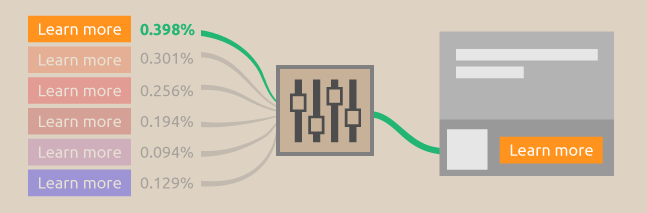
Great – so how is it implemented?
In display advertising, we heavily work on DSPs (demand side platforms) which are essentially where we do all of our inventory buying for a campaign (ad spaces), as well as identify the audiences and targeting we want to run for a certain campaign strategy – including budget allocation, campaign flights, etc.
A host of DSPs support DCO in their platforms, but – depending on your arrangement with them – this can be limited to a managed service with large minimum spend commitments. At Coast, we utilise a multitude of different DSPs, but our trading desk on DV360 (formerly DoubleClick Bid Manager), gives us the flexibility to run DCO campaigns across a whole manner of different clients.
DV360 doesn’t exist in isolation. There are also two other platforms that help us to run campaigns in general, but especially DCO campaigns. These platforms are Campaign Manager (formerly known as DoubleClick Campaign Manager) and Studio (formerly known as DoubleClick Studio). The platforms combined now form what is known as Google’s Marketing Platform (again, formerly known as the DoubleClick stack).
I won’t touch on Campaign Manager too much in this post, as it is a complex platform itself. For the purpose of this article, all you need to know is it is a platform where we traffic and set-up our campaigns – as well as host and serve our ad creative from. For this reason, it is also known as an ad server.
The Studio part of Google’s Marketing Platform is crucial in a DCO campaign – this is where we create and test the ads themselves. With traditional ads, you might have a design team, or creative agency, build flat images or animated GIF display ads that could be uploaded to an ad server and served to your chosen audience. If you want to tailor your ads to specific users though – at volume – you’re going to need to build dynamic ads instead. This is where HTML5 ads come into play.
HTML5 ads, specifically dynamic HTML5 ads, work by using elements that can be changed on the fly (depending on a user). This is done by linking creative to a feed which allows you to creative multiple different variations of a message, CTA, hero image, etc., without actually having to create multiple ads themselves. Instead, you have a creative shell in which content within it is dynamically served based on the rules you apply to it.
Cool, so what’s standard practice for establishing what to serve and to who?
Decision trees are normally where any DCO strategy begins. Here you can identify what your campaign’s strategy will be, e.g., prospecting, retargeting, behavioural – or all of the them. From the strategy then comes your audience segmentation.
An easy example to give here would be: If you’re running a retargeting strategy, you would normally define certain pages on your website as a stage in a conversion or sales funnel – i.e., if users have been on the basket page, but have then abandoned their basket, you would then define these users as warm lower funnel leads that could benefit from strong reminder messaging that their basket is still full with their order and a promo code of ‘5% off’ (if clicked now) will be applied if they complete their order.
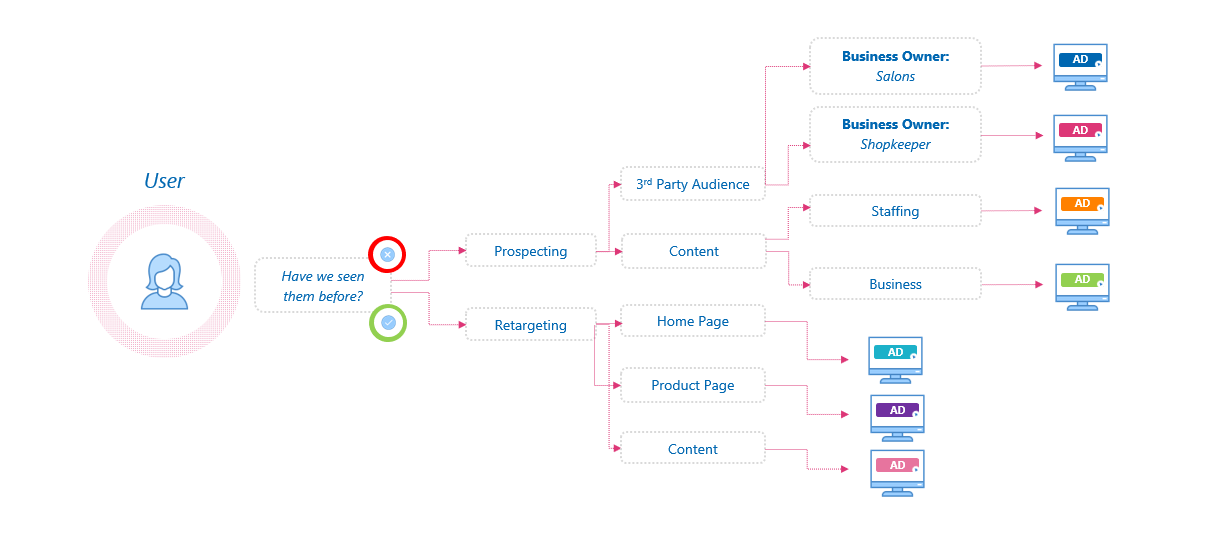
Therefore, what decision trees do in effect is help visualise your creative strategy for the campaign. They give you a clear roadmap of how you want to market your product, or services in general, to a variety of different audiences with specific and tailored ads for each one.
Sounds amazing! What do I need to do to get started?
If you’re client side, you would first need to find an agency – full service or specialist – that can run DCO campaign strategies for you.
At Coast Digital, being a full-service digital agency, we not only can handle the media buying aspect of the campaign, but we can help you throughout the whole journey; from campaign concept, decision tree building and media planning, creative strategy – with design and build – together with campaign execution and optimisation.
Don’t hesitate to get in touch to find out more!
