Google My Business (GMB) has proven itself a vital tool for local businesses and corporate enterprises alike. It allows you to leverage a location-based SEO strategy, which can bring valuable traffic to your site.
![]()

What is Google My Business?
GMB is a free tool designed to help business owners manage and market their online presence – particularly in the areas they operate.
It combines with Googles ‘Local Search’ feature, which essentially compares an array of similar businesses associated with your search term and lists them on a map. This is great because potential customers can find your site by using generic keywords and by being situated in your town, and they don’t even need to be aware of your brand to find you.
GMB listings are utilised because they contain lots of pertinent information about your business, allowing users to quickly discover your:
- Opening hours
- Business address
- Customer reviews & ratings
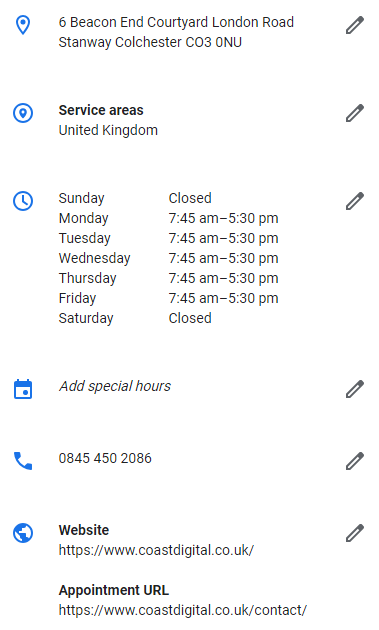
This does have its draw backs though, as with many of Googles ‘Rich Snippets’, they prevent a lot of traffic from actually reaching your site, as users can quickly find everything they need from within your GMB listing.
The information you provide about your business can appear in Google Search, Google Maps, and on Google+.
Setting up your Google My Business listing
Before setting anything up, perform a quick check to see if you can find your GMB listing. If your business and website has been established for a while then it’s likely that Google has auto-generated a listing for you. All you have to do is apply to claim it, and then you can look to optimise it.
If there is already a listing for your business, it will notify you. If it says that someone else has claimed your business listing already, you can follow these steps to request ownership.
You can create your GMB listing here. To get started, all you’ll need is your most important business information.
Now you’ve made it this far, you must now fill out as much information as possible regarding your business. Select your most appropriate business category and upload high resolution pictures of your premises and logo.
Once all your basic business information has been updated, you must verify the listing in order to get online visibility for it – Google won’t display your business until the listing is verified. This is generally done with physical mail as Google can regard that as solid proof that you are the business owner and that you are situated where you say you are.
It typically takes around 7 days for Google to respond with a verification code.
Now you have your basic information uploaded and you are verified, let’s look at some further optimisation tips for your Google My Business listing.
Optimising your Google My Business listing
Business owners who have gone overboard to provide the most accurate, up-to-date, and location-specific information for their listing will be treated favourably by Google, leading to more prominent search visibility.
Communication
Make sure that the information in your listing has been written in a way that communicates with your desired user. Always look to provide any generic information which they want to know, written in a methodical way.
Keywords
Keywords are just as necessary for optimising your GMB listing as they are for optimising your website. It’s important to optimise your GMB listing for its specific location. Even if you only have 1 GMB listing in only 1 location, you should still optimise it for the generic ‘location-based’ keywords.
Images
You should then look into providing a wider range of high quality photos to go with your logo and premises photos. According to Google, GMB listings with photos receive 42% more driving direction requests and 35% more clicks to their website than if they didn’t have photos. This makes photos extremely important to business owners and marketers.
Look to take photos of the bestselling products within your store, your friendly and eager staff at work, or even some of your happy customers.
You should also think about making a ‘Cover Photo’ for your Google+ page which is always cropped at a 16:9 aspect ratio. All of the above photo types are generally best kept in JPG or PNG formats.
Reviews
Finally, managing & responding to all of your customer reviews on Google is very important. In Google’s eyes, it shows them that you are not only active on your GMB listing, but that you are a conscientious business owner. Look to resolve any issues your customers may have, but at the same time, respond to happy customers who have taken the time to write you a positive review.
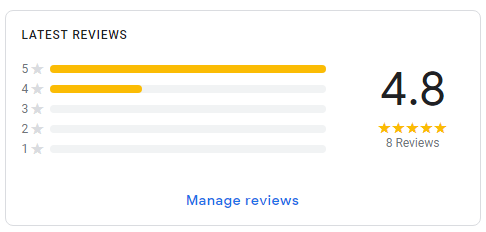
Monitoring your Google My Business listing insights
There have been remarkable analytical advancements in the past few years, particularly regarding the ability for marketers and business owners to track data on their Google My Business listings.
There are now multiple ‘Insights’ which Google have provided to GMB listed owners. These allow you to narrow down:
- How your customers have found your listing
- Where they find you on Google
- The specific actions they have taken on your listing
When we look into how customers are finding your listing, we look at the type of searches they make. Are they ‘Direct’ searches? Meaning the user knew exactly what company they were looking for. Or maybe they are ‘Discovery’ searches? Meaning the user searched for a product or service that you offer, and then your local listing appeared. The latter really shows the importance of optimising your GMB listing for local SEO, as you can appear in front of potential customers who don’t have a clue who you are… yet!
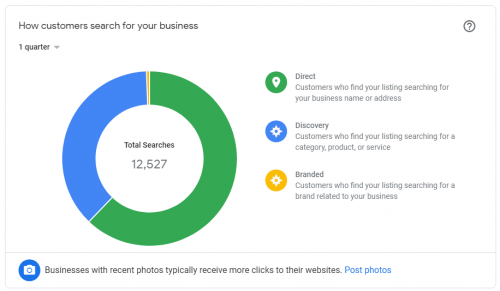
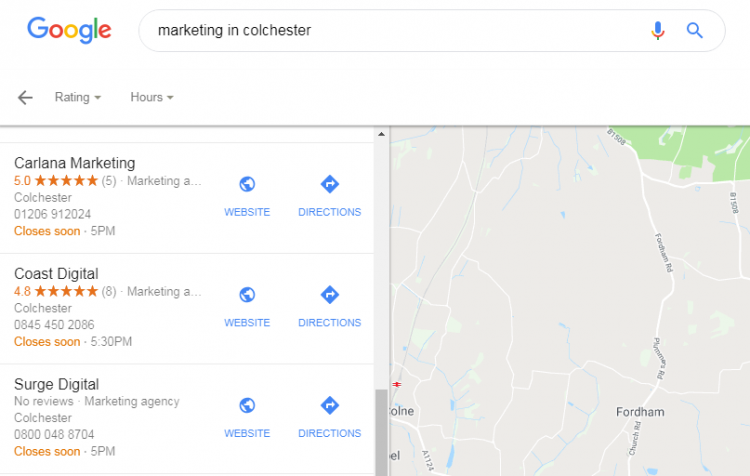
The insights regarding where users find you on Google refers to whether your listing was viewed in a ‘Maps Listing’ or indeed a ‘Search Listing’.
Finally, Google gives us the ability to find out a user’s specific actions on your listing. This data can include clicks through to the site or your photos, driving direction requests via Maps and even phone calls originating from a click on the GMB listing.
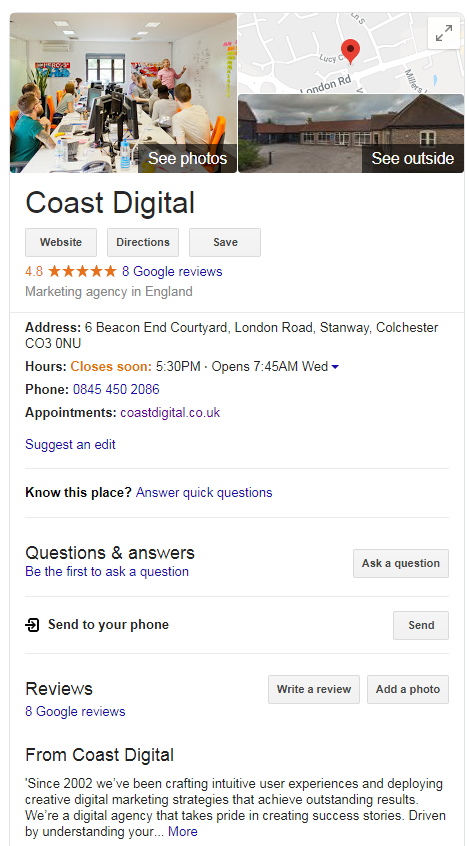
If you’d like more help with optimising your business’ online presence, contact us today!
