A glimpse of new information has caught our attention here at Coast Digital, with the possibility of Instagram rolling out a new feature for its business users.
Whilst browsing through his accounts on Saturday afternoon, Raj Nijjer (a tech executive from Yotpo) announced to his followers that Instagram is testing on ‘Local Business Profile Pages’ within their mobile app.

There is some mystery regarding how many users are currently seeing the new business profile pages, but there is evidence appearing online. Although Instagram have yet to officially announce this themselves, we’re still pretty excited about it.
What do Instagram Local Business Pages look like?
Looking very similar to Google’s Local Knowledge Panels, local businesses can enjoy in-app profile pages which make Instagram even more appealing to its business users.
Within Instagram business accounts, users can include their website, address, opening hours, contact information, and a link to its Instagram profile. Plus the listing will be featured prominently at the top of the page.
How can I claim my Local Business?
Raj discovered his first Local Business page when he searched for the location and clicked on a large button reading “View Information.” Then there was an option to ‘Claim’ the profile page on the top right of the page.
Instagram users can also claim a business profile page if they have ownership of the equivalent Facebook business page. This will grant users the ability to edit business information on Instagram.
As mentioned, this is currently in a beta testing stage and therefore is not available to all users at present, but we are keeping our eyes peeled for further announcements.
Setting up your Instagram Business Account
Instagram Business Accounts allow your potential customers to get in touch with a call, text or email, and even find directions to your premises. This addition will help you become recognised as a business on Instagram and enhance your social strategy with just the tap of a button!
If you’re not already set up, follow these steps on how to create an Instagram business account:
- Step 1: Go to your Instagram profile page
- Step 2: Tap on the three lines in the top right-hand corner
- Step 3: Tap Settings > Account
- Step 4: Scroll down to tap “Switch to Business Profile”
- Step 5: Follow the in-app instructions to create the Instagram Business Account
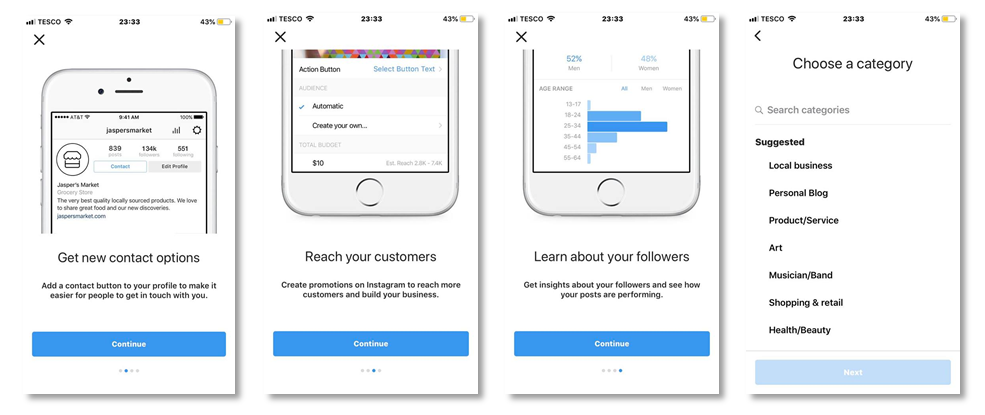
Promoting your business on Instagram:
There are proven strategies you can implement when promoting your business on Instagram. There are also several Instagram business account features which, when utilised properly, can help you to achieve your goals. Here are a few tactical examples:
- Instagram Business Bio – With 150 characters allowed, this is an opportunity to showcase your business’s personality, and even prompt a user to take action.Convey what your business does, what makes you stand out from your competitors and what can you offer the user. Why not supplement the bio with links to websites or other profiles. And then you should add hashtags which are appropriate for your business.
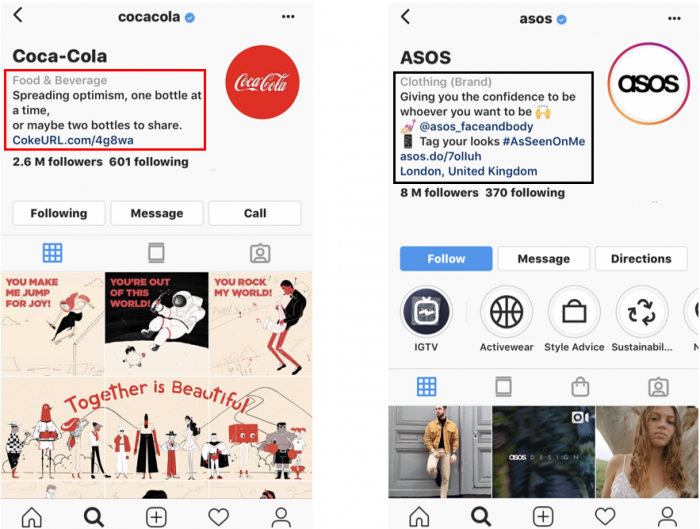
- Instagram Stories – To commutate an interesting, clear and concise Instagram Story which is well-received, it’s time to get creative! Discover our top 5 tips for success when releasing Instagram Stories for your business.
- Repost Local Content – Reposting appropriate content published by your followers and other like-minded businesses is a great way to build a positive rapport with your audience.
- Local Trends – When creating your social content, you can leverage key trends to wow your followers and catch local attention. This could be in the form of holiday themed messages, utilising trending hashtags or even researching Google Trends for new interesting topics.
- Geotag Instagram Posts – As a local business you want to ensure you tick all the boxes. Geotagging your posts with your location will help Instagram users to find and visit your local business.
If you’d like help setting up and maintaining a successful Instagram Business Account, speak to a member of our team today!
