As I’m sure you’ve noticed, we the public have been inundated with the rise of comparison websites in recent years, whether it’s for house insurance, phone contracts or even buying a car. Google clearly spotted this trend early as they started working on Google Shopping (then Froogle) in 2002.
The tool has radically evolved every year since and as a consequence, online shopping has undergone one of the biggest shifts we’ve ever seen, in terms of the way users are searching, comparing and clicking through to their desired sites. Product Listing Ads as they were known then were officially introduced in November 2009.
What is Google Shopping?
“Google Shopping is one of the most advanced and successful price comparison tools ever made.”
In 2012, Google Shopping became a separate branch of Google AdWords, giving retailers the opportunity to advertise their products in a different way to what they had been used to with classic, text-based keyword model ads.
These big shifts were the introduction of a paid feed, which every vendor must supply to Google if they want to use their Shopping services, along with the Max CPC per product model. This model replaced the Keyword targeting model that we still see in regular Google Search campaigns today.
Google Shopping has allowed Google to dominate SERP real-estate, pushing natural listings down the pecking order even further. This really propelled the value of both search and shopping campaigns in Google Ads, and changed the face of how people search, compare and buy products through search engines.
Why you should use Google Shopping
If you haven’t got an affinity for a particular retailer and you’re willing to do your research, then I’m sure you’ve found Google Shopping extremely useful over the past few years.
In my example below, I have searched for “Black Boots”. Google Shopping has the ability to filter by a range of parameters including newly added items, specific colours, brands, departments, styles and materials and then even sort your listings by price (including P&P) or their review score.
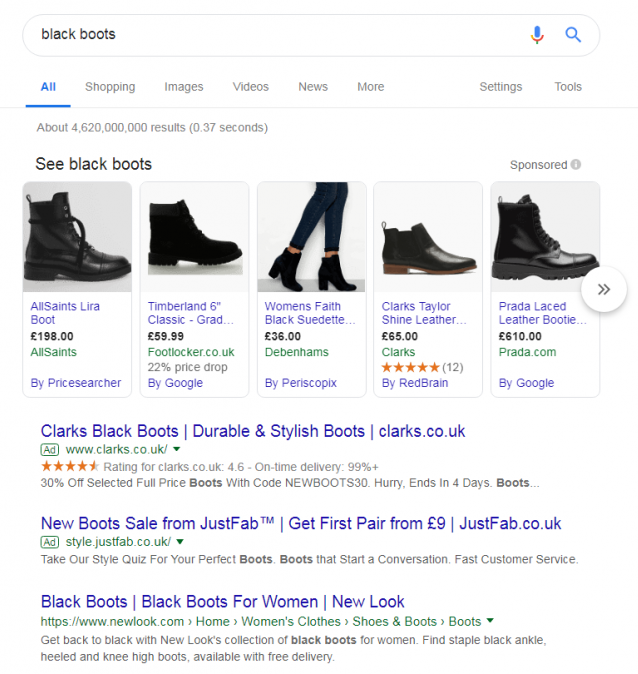
For people who don’t particularly know what they want, generic searches are proving to be very useful, giving users the full scope of options which can help them narrow down their choices to what they truly desire.
Google Shopping is even more useful when you know exactly what you want, as you can easily find specific products being sold from multiple retailers, with different prices, postage costs and even promotional offers. It has almost made ‘site-surfing’ for the best deal a thing of the past.
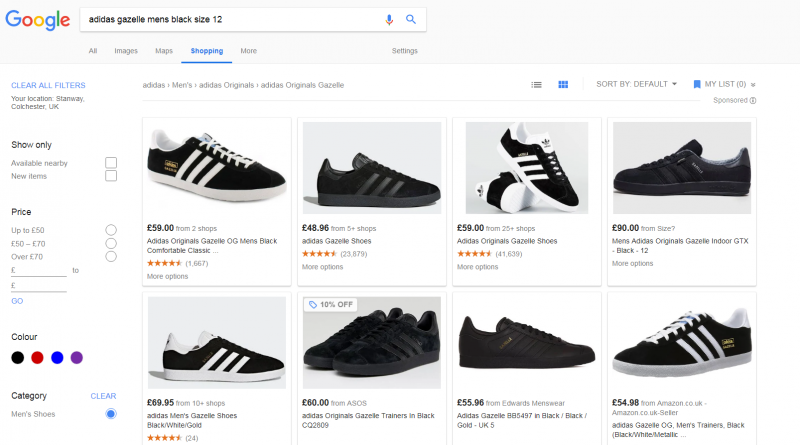
Create and optimise a Google Shopping campaign
Before you can start advertising through Google Shopping, the first thing you must do is set up your Google Merchant Centre account, then design a products feed.
A feed is essentially a spreadsheet comprising all of the products you want to sell, with as much information about those products as possible. You can also optimise the text snippet and the featured image within your listing to try and stand out from your competitors. Google has provided a comprehensive guide to creating a feed, but to put it simply, your feed should contain all of the relevant data about your products, such as:
- Product titles & descriptions
- Sizes
- Colours
- Price
- Images
- Product type
- Item ID
…all formatted in a way which Google can understand. The higher the quality of your feed and website, the lower your CPC’s should be on average, because your quality score is higher than your competitors.
Once you have all of your fiddly technical bits out of the way, you can start to build out your campaigns in a practical way. There are a few ways you might want to do this, you could group your products by brand, product type, price, or even by whether or not they are in a sale. This allows you to quickly increase or decrease bids based on how you have grouped them.
For the past few years, Google Shopping worked solely on an auction basis centred on your max CPC per product, along with any bid modifiers you may have in place.
This approach is still relevant, but recently Google has introduced a range of bidding strategies which are becoming more and more utilised throughout the PPC world, as their results generally speak for themselves.
These strategies include:
- Maximise Conversions
- Maximise Clicks
- Enhanced CPC
- Target CPA
- Target ROAS
- Target Outranking Share
Each strategy has its best uses we advise experimenting with all of them.

It’s also worth noting that each strategy needs prior data to work from. Google recommends at least 30 conversions in the past 30 days before implementing most strategies.
Once you have accumulated enough data to deploy the strategies, Google then has its own ‘learning period’, where it typically takes up to 7 days to get optimised – but the longer you keep them running, the more effective they should be in the end.
We recommend that you test them on existing campaigns with decent levels of traffic, and that you stick with your chosen strategy for at least 30 days before deciding to try another one out.
These strategies actually take a lot of the leg-work out of a PPC practitioner’s day to day work, as they eliminate the need for ad scheduling, device bidding and some other bid modifiers – the algorithm works that out itself thanks to machine learning.
Some regular optimisations are still relevant though, like for instance Negative Keywords. You can establish these by sifting through your Search Query Reports to find irrelevant terms which are triggering your ads and potentially wasting your budget.
Of course, we can still target or exclude specific audiences and locations to our Shopping campaigns (just like with Search Ads) and use bid modifiers on them.
You can bid more on people who have converted within a specific time period, or you can exclude them altogether. You can also compile these audience lists based on how users have interacted with your website. There is a seemingly endless amount of audience list combinations, the only limit is your imagination!
Google can then even offer you ‘Similar’ & ‘Smart’ lists, which it generates automatically based on all of your accumulated data. These tend to have strong results and are always worth testing.
Here are a few other reasons to run Google Shopping campaigns
- Higher conversion rates than Google Search Ads
- Multiple ads from the same retailer can show side-by-side
- You’re always at the top of the SERP
- High quality images and unique descriptions for each product
- You can stand out by being price conscious against your competitors
So if you’re still wondering whether Google Shopping is for you and your business, I would advise really thinking about how competitive your niche is and how reasonable your prices are.
Try and gauge your competitors and look for opportunities to improve on what they are doing.
If your prices are lower than your competitors, your click share will be very high and your conversion rate should be too!
But on the contrary, if your prices are higher than your competitors, your click share will be very low. Always consider these factors and do your due diligence before starting your Google Shopping campaigns.
If you’d like help setting up or running a successful Google Shopping campaign, speak to a member of our team today!
