On the 14th of December, advertisers on either Google’s Ad Grants or Grantspro programmes were sent a rather alarming email notifying them of impending policy updates. These emails are nothing out of the norm, as Google likes to update and refine many aspects of AdWords on a fairly regular basis (their Grantspro application changes being a classic example!).
The difference with this latest set of changes is the time frame that we’re left with to ensure that accounts are compliant. What is that time frame you ask? Just over 2 weeks AND that includes a time where many of us will be at home enjoying the Christmas holidays! Yes, that’s right – these new policy changes will be going into effect from the 1st of January 2018, potentially giving some advertisers one more headache to worry about on New Year’s Day.
BUT, never fear! Coast Digital is here to break down what these policy updates mean and how you can ensure that your accounts are in the clear.
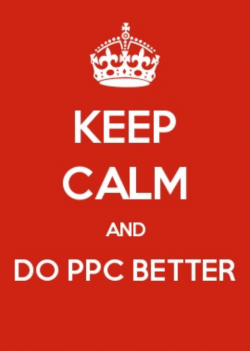
What are the Ad Grants policy changes?
Before we get into the nitty gritty I should preface this by saying that the updates themselves can only be a good thing. They’re set out with quality of traffic in mind and when enforced will only help non-profits use their grants budgets more efficiently.
In a nutshell, the changes are as follows:
- All Ad Grants accounts must maintain an account-level CTR of 5% as a minimum (previously, only Grantspro accounts had to maintain a minimum CTR, which was 1%)
- There will be restrictions on the use of single-word keywords, with exceptions: “owned brand terms, medical conditions, basic keywords relating directly to supporting a charity, or due to the sensitive nature of the causes that charities support”
- There will be a minimum quality score requirement of 3 for all keywords
- Advertisers can no longer bid on branded keywords that they don’t already own
- The infamous $2 max cpc bid ceiling is being lifted but only for keywords in campaigns that have the “Maximise Conversions” bid strategy applied
- Geo-targeting settings must be in use
- Each campaign must have a minimum of two ad groups with at least two active ads in each of them
- Accounts must have a minimum of two active sitelink extensions
Hopefully, reading through the list you should already have if not all, then a large majority of the requirements in place, as there are some pretty fundamental PPC requirements in there.
However, if you are starting to fret, don’t worry, we’ll go through each update and show you how you can get yourself compliant in time for the new year!
Account-level minimum CTR of 5%
This change will potentially require the most work and regardless of your AdWords experience you should have a pretty good idea of how to improve CTR:
- Find campaigns with low CTR
- Optimise them!
I’m not going to teach you how to suck eggs but it really is as simple as going back to the basics for each campaign and asking yourself:
- are my keywords themed and relevant to my ads?
- are my ads as well optimised as they can be?
- am I using relevant, well optimised ad extensions?
- am I excluding irrelevant search terms?
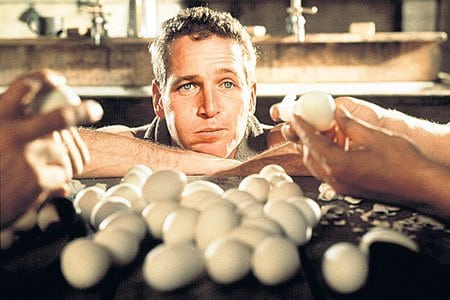
Restrictions on the use of single-word keywords
This one is a doozy and might not require you to do anything. As this is labelled a ‘restriction’, you might find that come the 1st of January you start to see a drop in impressions for a number of single-word keywords and this will be the reason.
With this in mind, it would be a good idea to go through your single-word keywords now so you have an idea of where the drop-offs might occur to get yourself prepared. Perhaps you can expand on the single-word keywords and add relevant variations with multiple words that you aren’t already bidding on.
Google has said that this won’t affect branded terms or certain exemptions but from experience, this will be one to keep an eye on so you can flag it to your AdWords representative or start a case asap if you find you are being penalised unfairly.
Minimum Quality Score requirement of 3 for all keywords
Another potentially quick fix but one that requires a little bit more thought. As with all of the updates, this one shouldn’t be a problem as unless you’re doing something wrong, your quality scores should never get lower than 3 anyway (anything lower than 6 is a cause for concern in my books).
However, if somehow this is the case then the quick fix option is to pause any keywords with a quality score of 2 or less immediately. You then need to ask yourself, why is the QS so low here anyway and either remove it from your strategy (not literally, keeping it paused is fine) or make a plan for how you will improve it. I’m in egg-sucking advice territory here again but putting the keyword in a themed ad group with relevant ads and landing pages is what you’re aiming for.
You can only bid on owned brand terms
This one’s an interesting one. On the surface it’s pretty explanatory: if you’re bidding on a branded term, you need to be the owner. However, if like me, you have some campaigns where you’re bidding on event names e.g. certain marathons or obstacle course races, then you’re going to want to continue to bid on a number of “brand terms” for those events that you don’t own.
I’ve reached out to Google on this one and they are currently looking into it. I’ll be sure to come back and update the post with their response as this could have a major effect on a number of non-profit organisations if they’re no longer allowed to bid in this way.
This is particularly alarming as in their own words “any account found in violation of program policies is subject to automatic suspension without notification.” The frustratingly short timescale they’ve given to respond to these changes only adds to the importance of this one.
Again, the solution here is a simple one. If you’re concerned, go and pause those brand terms you don’t own. If you’re like me however, you’ll want to wait to hear back from Google before doing so, as pausing such terms could result in an unnecessary drop in performance.
Update 20/12 – As promised, I have an update to this story in the form of a response from the Google Grants team:
“So overall, non-profits cannot use branded keywords they don’t own, however if the keywords/events are relevant to the mission and aim of your charity and organisation, it should be fine. If this is a charity that advertises a number of events – you can use the event description as keywords, and please ensure that you use these keywords which are not single, broad or generic.”
So it would seem, that we can continue to bid on these branded event terms without fear of being penalised. However, my advice to you would be to keep a close eye on these terms from the 1st of January and get in contact with Google asap if you think performance is dropping as a result or if heaven forbid, your account is suspended for this reason.
The $2 max CPC bid ceiling is being lifted
Finally, some good news, right?!! All Ad Grantees will I’m sure be well aware of the $2 bid ceiling; an understandable limitation that can effectively leave Ad Grants out of the auctions due to low avg. position and even restrict impression share for competitive terms.
Well this is no longer the case……as long as you apply the “maximise conversions” bid strategy to any campaign in which you want your keywords to break through said ceiling.
Just head to your campaign settings then scroll down to Location options (advanced), expand it and change your bid strategy as such!
The only thing to consider here is that the strategy works off conversion data, so make sure your conversions are all set up correctly and have enough data. You could start to see avg. CPCs over $2 for some keywords, potentially giving you better visibility and conversions in the process!
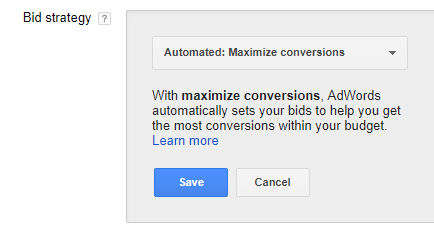
Geo-targeting settings must be in use
This is another one that is not only straightforward but should really be in place anyway! If not, go to your campaign settings and make sure you have at least one location chosen.
It’s very unlikely that you will want to target the entire globe and if you do, you should be having a campaign per location anyway to ensure your ads are super-relevant.
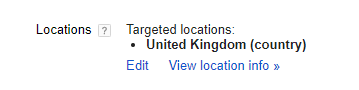
Campaigns must have 2 ad groups minimum with two active ads in each
Another pretty fundamental requirement, the solution to which could be more involved depending on the current state and size of your account. I certainly won’t insult you by telling you what needs to be done, but I will stress that every advertiser should be carrying out ad copy testing and we would recommend testing three as opposed to two ads as a minimum.
Accounts must have two active sitelink extensions as a minimum
We’ll end on one last fundamental requirement which is pretty self-explanatory, if you find yourself in the position of needing to address this one, then you really need to ask yourself one question – “do you even PPC?”
To wrap up…
I’ve said it before (in this blog) and I’ll say it again (in the same blog) these updates can only be a good thing for advertisers and their accounts. In an ideal world, none of the changes would present an issue for any Ad Grantees or be a cause for them to pull their hair out, but if they are, then hopefully this article has helped! If not then please get in contact with us and we’ll set our team of PPC experts loose on your account!
Update 21/12 – After some interesting conversations within the advertiser community on Google+, it’s been brought to my attention that there is an interesting thread from a Google employee on behalf of the Google Ad Grants team which you can read here.
There is some interesting additions to the conversation here which should help allay any fears that advertisers have. In particular, some reassurance that there will be plenty of warning and notice for advertisers at risk of breaking compliance and even more advice on how to stay compliant in the form of webinars, videos events and more!
