For marketers that are constantly striving to improve their customer experience, there is no doubt there will be a split test tool in your marketing toolkit. All businesses have the same challenge of understanding their users and tailoring the experience to meet their needs – and as a result of this conversion rate optimisation has become a more popular discipline over time.
As marketing performance becomes more competitive we are quickly turning to our website improvements to further enhance those KPIs that are essential to our businesses. CRO is the method of using analytics and user feedback to improve the performance of your website. This leads to a lot of data-driven hypotheses and with that we need a tool competent enough meet our demands and needs to test our new-found ideas.
In the past, we have turned to tools such as VWO and Optimizely, but now there is a new kid on the block and there is very good reason to take note. Google have dabbed their hand in this space before and it is safe to go as far as saying Google Experiments was a failure. Google Optimise on the other hand is a shadow of the tool that is replaces. Google haven’t reinvented the wheel and our assessment would be that it is a revolutionary tool, not an evolutionary tool, but Google have given us very good reason to shelve some of the other very good tools we have used in the past.
Welcome to the market Google Optimise. The new shiny A/B testing tool has been in beta around 6 months and we have had the pleasure of spending a lot of time with this tool and in the process getting some great result for our clients. Now you can too, as Google have removed the beta status and have released Google Optimise publicly. This is something to be excited by!
After spending a lot of time with Google Optimise and comparing the experience, predominately to VWO and Optimizely, here are my 10 reasons why Google Optimise is my new favourite split testing tool.
1. It’s Free
Google does not charge for the pleasure to test and this is a big advantage compared to some of the competitor products. If split testing is a practice that is new for you, the barrier to entry has never been lower. You now have the ability to get up and running, testing your ideas free of charge and with the tool available to everyone there is now no reason why you should not be striving to improve the customer experience.
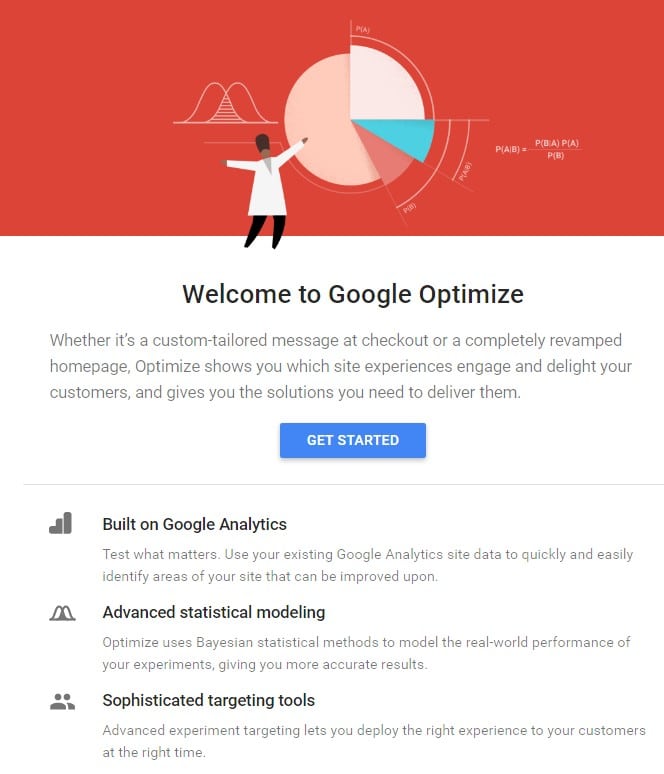
2. The Setup Process
Being a Google product the setup is a very easy process. Implementation can be done through Google Tag Manager, but with all A/B testing tools the set up could lead to a flicker, therefore it best to hard-code this on the site, but even that is a breeze. You can be up and running within minutes as adding a single line of code to your existing Analytics implementation is all that is required.
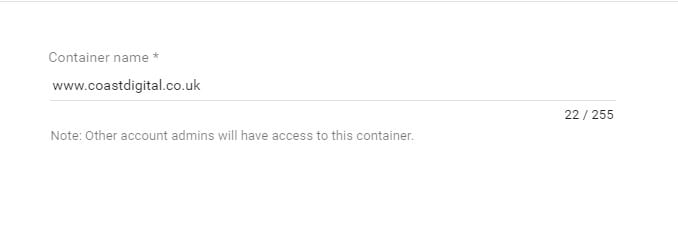
3. Integration Capabilities
Google Analytics is the preferred analytical tool for most business and if it is for your business then there is no tool that will have a better integration with the data you use on a regular basis. This tight integration gives you great confidence to trust the data collected, making you more confident to make decisions of the back of results.
With Google Analytics and Optimise directly integrated, all data comes from a single data source and this deep integration is one its key strengths. No other tool can give you the insights to all the metrics you care about the most at speed. We are able to pull in the goals and metrics from Google Analytics and use them as part of your next split test. Gone are the days when you need to set up new goals in other tools, or undertake complicated set up to pull in e-commerce data. If the data is in Google Analytics, then you can use it right from the get go.
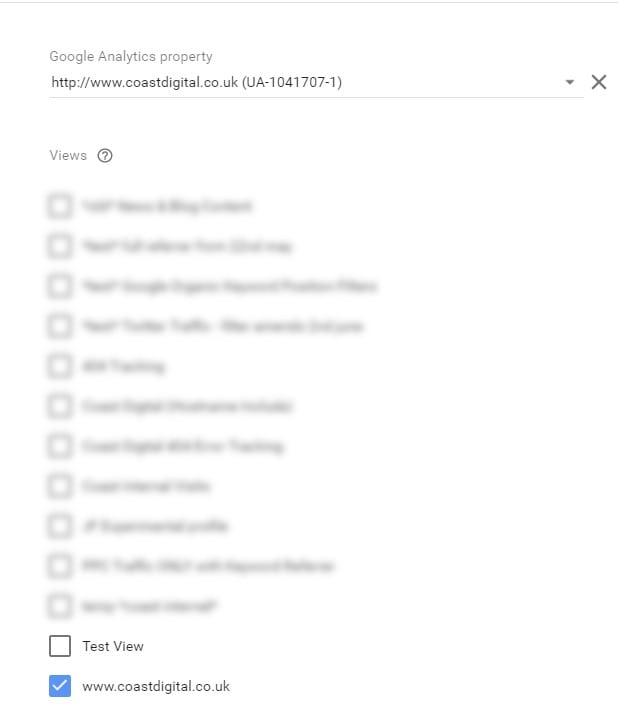
4. Reporting
Reporting is a breeze. Tired of viewing your Google Analytics data in one application and your experiment result in another? There is now report in Google Analytics that allows you to see the results of any test running directly in Google Analytics, alternatively you can login into Google Optimise.
Tip: There will be a small difference between Optimise and Google Analytics reports. You will find that report in Google Analytics is more up to date. There is often a delay in Optimise and the data needs to be pushed from Google Analytics.
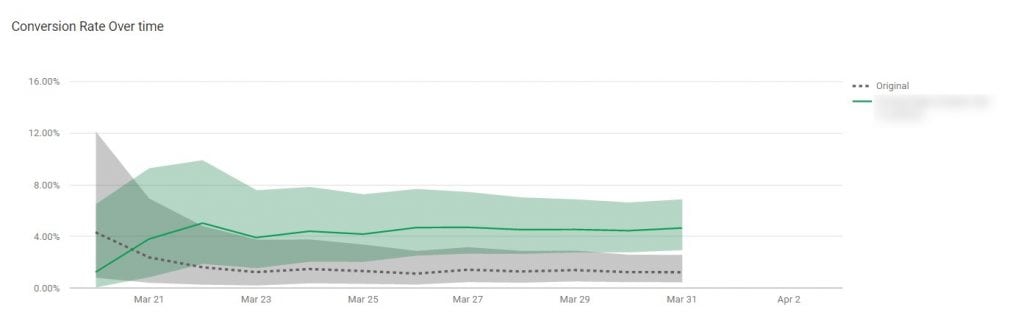
5. Goals
Another strength is the ability to simply pull in your existing analytics metrics and objectives. This is by an easier experience in comparison to competitor products. This is especially an advantage when the goals become more advanced to track in other tools such as tracking revenue. If you have e-commerce tracking set up, you can easily pull in transaction and revenue data. In essence reporting shows you exactly what you need to know to make better and faster decisions, reducing implementation and time barriers.
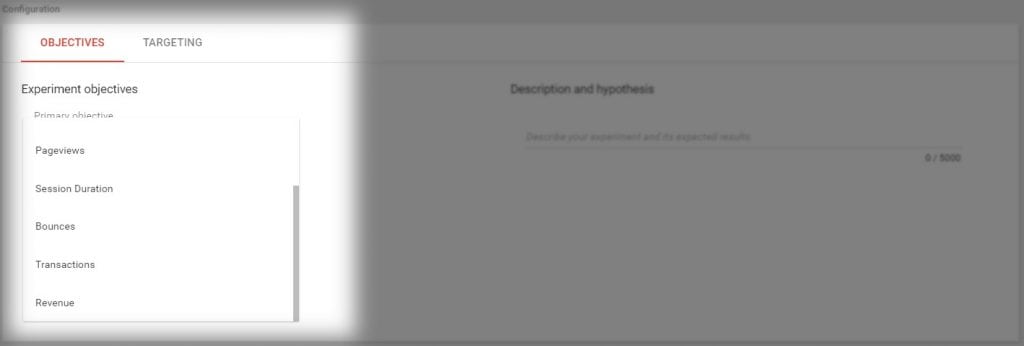
6. Visual editor
The visual editor feature is another example of how easy the tool is to use. Visual editors are not new by any means and you will find them in all good A/B testing tools. Visual editors take the reliance off the development teams to deploy the simplest of variations speeding up deployment.
For example, you want to test how changing your landing page title affects bounce rate, or perhaps you want to change a landing page image to see if it has any effect on conversion rate then these are just a few of the many examples the visual editor can be used for, the visual editor allows you to make these simple text and images changes.
For those who are a little bit more advanced and need more control there is even the option to editing raw HTML and JavaScript to make those more advanced changes.
They have also considered the implication any changes will have on mobile and tablet and added the functionality to preview this on other devices before pushing the test live. Not happy with the how it looks on mobile? Simply make the changes on mobile, any changes on mobile effect only mobile
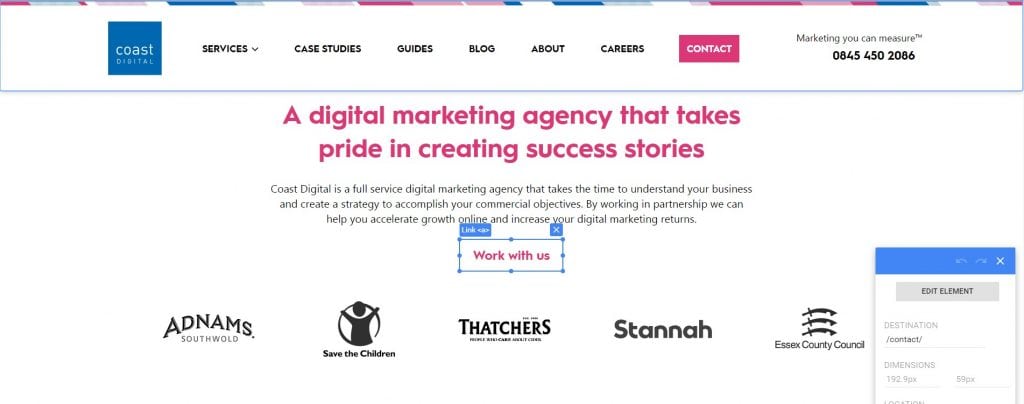
7. Chrome Extension
To further help with the deployment of tests a chrome extension has been developed. The extension allows you to:
- Edit variants – edit elements on the page you wish to test
- Preview your variant – check you happy with your variant and preview the page exactly how your users would see the page.
- Share a preview – Allows you to share the page with colleagues / key stakeholders
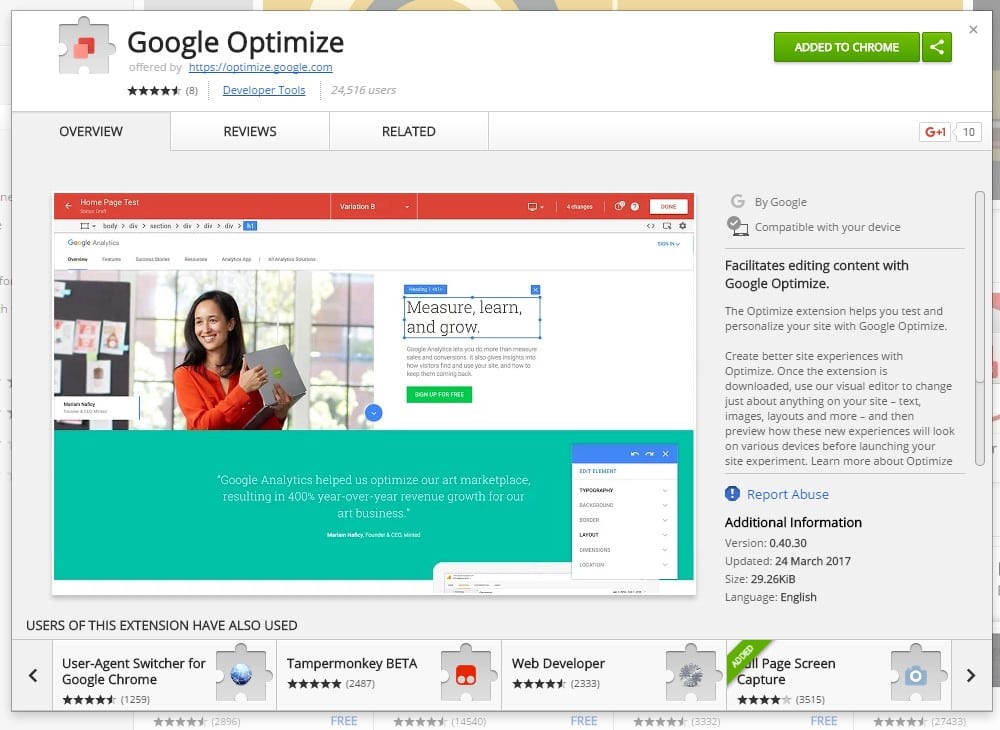
8. Ease of use
This point is more subjective, but Optimise is the easiest split testing tool I have used. Google have spent a lot of time thinking about the users and this shows. As a results test can be deployed at speed and with great confidence.
9. Client Management
If you are someone that manages a lot of clients split testing programmes this feature will be welcomed. Similar to other Google products your account lists all the client’s containers, making it easy to check and analyse on all those great results.
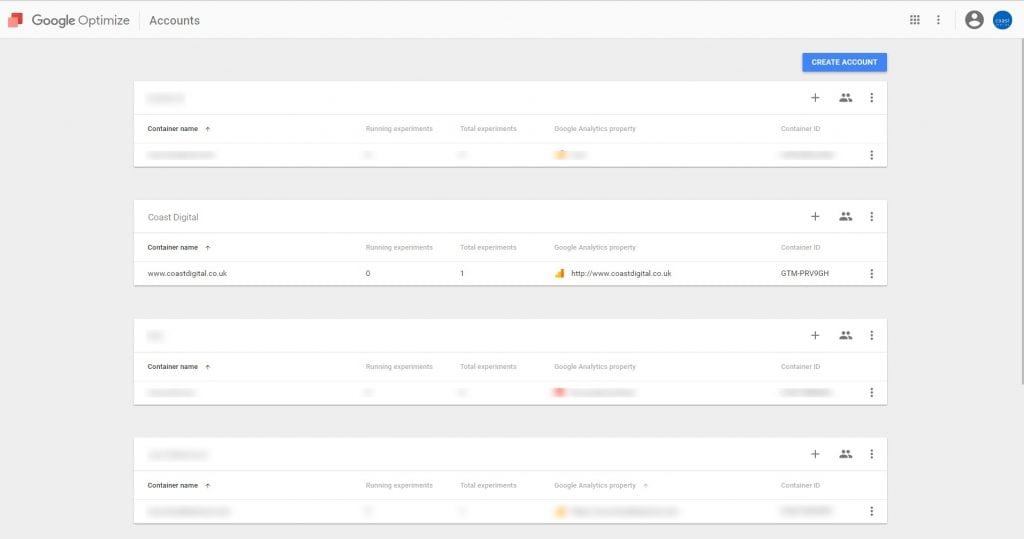
10. Frequent Updates
Google promises to regularly update the tool – and moving from beta to public release, Google are already delivering on this claim with various updates already. It appears Google have thrown a lot at Optimise and it is clear they want this to be one of the best tools on the market.
Google Optimise is already my go-to conversion rate optimisation tool. It offers all the functionality of other tools added with integration that is the best in the field. So get yourself setup as it is an extremely easy tool to use. I’m sure after you have you have spent time in Google Optimise you will agree. The barrier to testing has never been lowered so what are you waiting for?
If you have any questions feel free to get in touch or leave us a comment below.
