Google have recently launched a tool that allows you to inform them of any links pointing to your site that you don’t trust. It’s called the Link Disavow tool and you can take a look yourself here.
A Response to Negative SEO
The reason that tool has been introduced is because of the growing concern regarding ‘Negative SEO’. The practice of intentionally pointing links from untrustworthy places on the web to a specific site with the intention of harming the site’s search engine rankings. Negative SEO is a shady business, made even more complicated because it is incredibly difficult for Google to police. The first solution Google found was to warn site owners in Webmaster Tools with messages detailing information regarding ‘unnatural links’.
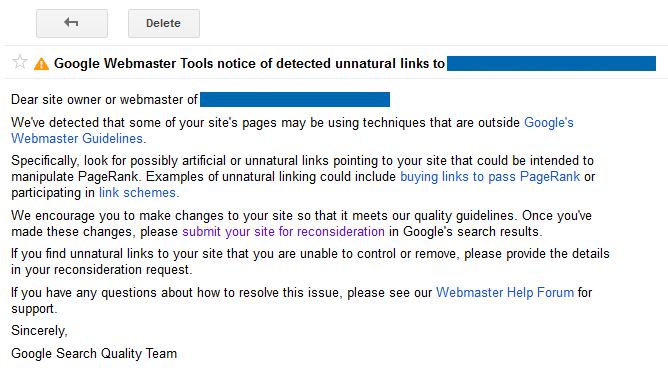
If you received this message in your account then the next course of action was to go through your backlink profile and scrutinise the links that are pointing towards you and manually attempt to remove them. This is a lot easier said than done. First, you have to identify the links that may be the cause of these warnings and second, persuade the owners of the sites to remove the links. It was never something that you could automate. The issue is that if you have been the target of a ‘Negative SEO’ campaign, more often than not these links can come from far and wide, making it incredibly difficult to track back to an individual webmaster in order to start the process of removing them.
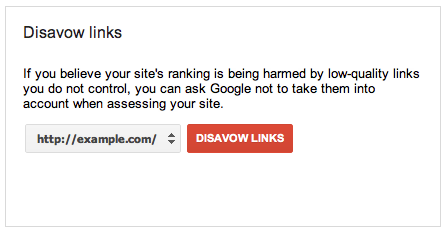
One Step Forward …
The Link Disavow tool is, in theory, an excellent idea. It gives you a much needed degree of control over your backlink profile. The fact remains though that we are still accountable for any and all links pointing to our sites. The Link Disavow tool is a good step towards controlling ‘Negative SEO’ but the onus is on us to keep our backlink profile healthy. This means extra workload scrutinising every link we have. Google are essentially getting us to do the work that an algorithm isn’t capable of doing.
How to Use Disavow Tool Effectively
In this instance I would recommend using the Disavow Tool only when it is certain a link has had a negative effect on your SEO. It is an advanced tool and using it off the cuff could cause more harm than good. If you don’t think you have been the victim of ‘Negative SEO’ then every link you possess could potentially be the link keeping you in those great Google positions . I foresee reading many blogs in the future where users have used the tool to detrimental effect. So my advice would be to:
- Scrutinise your backlink profile
- Assess the links which you think are bad news
- If possible contact the webmasters themselves and ask for the link to be removed
- Analyse the impact of any changes you make
- If you are unsuccessful in getting the ‘bad links’ taken down, then use the Link Disavow tool
- Use it sparingly and test the impact
As the tool is brand new we still don’t fully understand the process behind it and the impact that is has. A degree of caution is advised at least until case studies are made readily available.
